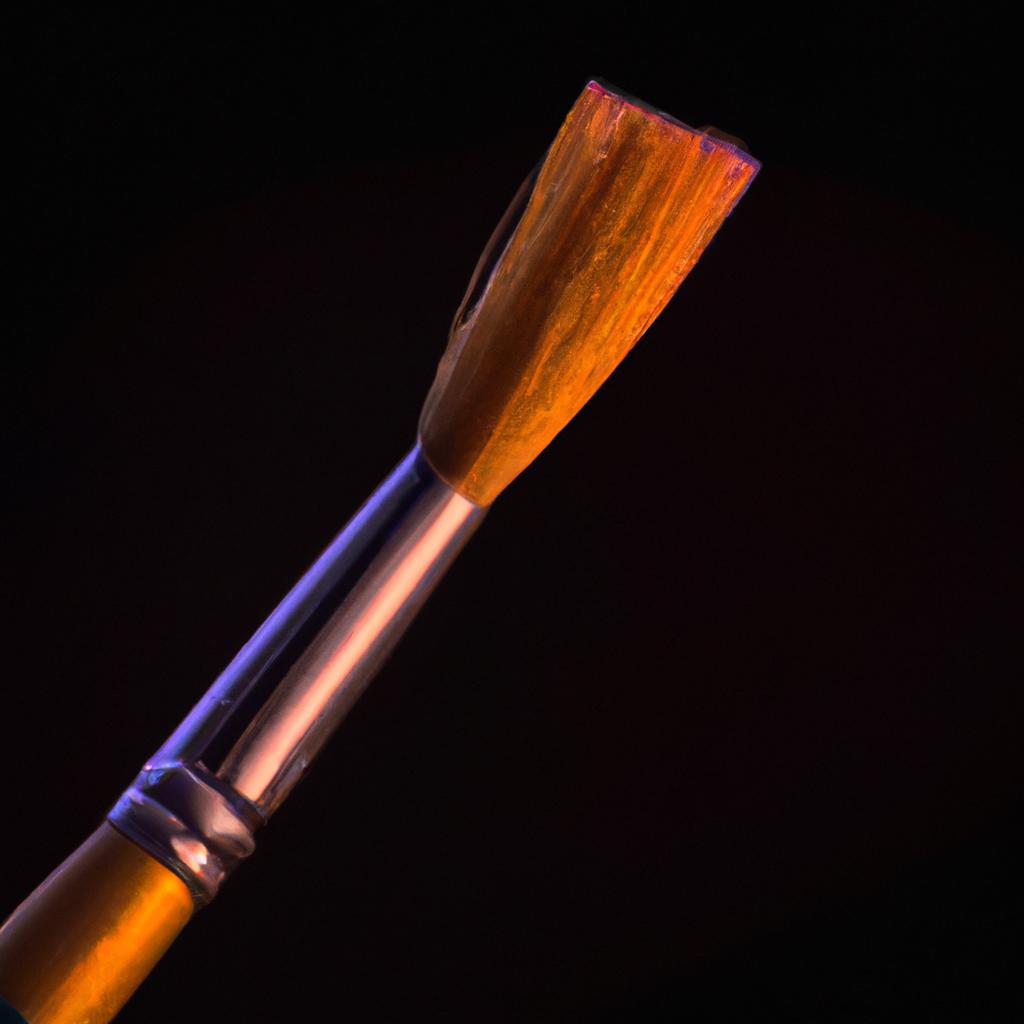Post-Processing Tips: Enhancing Your Photos with Editing Software
Post-processing is the process of refining or enhancing photographs after they’ve been taken. Editing software can help bring out the best in a photo by adjusting its exposure, color, contrast, and other settings to make it look sharper and more vibrant. Post-processing can be used to fix common issues such as under or overexposure, or to add creative effects to the image. All levels of photographers––from hobbyists to professionals––can use this guide to learn post-processing techniques that will help enhance their photos.
This guide will walk you through the basics of post-processing, including an overview of the different types of editing software and tips on how to use them effectively. We’ll cover topics such as exposure adjustment, color correction, retouching, long exposure enhancements, automated features, color grading, special effects, and creating a finished file. Finally, we’ll provide some resources and actionable tips to get you started.
Explaining Editing Software
Editing software comes in many different shapes and sizes. Whether you’re using a Mac or PC, there are a number of great programs available to help you post-process your photos and take them to the next level.
The most popular software for Mac users are Adobe Lightroom and Apple Aperture. Adobe Lightroom is a powerful photo organizer and image editor that allows you to quickly edit RAW photos, apply enhancements, and share your work online. Apple Aperture is designed specifically for Mac users and offers a more simplified approach to post-processing.
PC users can make use of Adobe Photoshop and Corel Paint Shop Pro. Photoshop is the industry standard for digital editing. It’s packed with powerful tools and functions, but can be difficult to learn. Corel Paint Shop Pro is an easier alternative for those just getting started in photo editing.
The advantages and disadvantages of each program will depend on the type of editing you are doing. Adobe Lightroom and Apple Aperture are great for quick tweaks and minor corrections, while Photoshop and Corel Paint Shop Pro offer more advanced editing capabilities.
Editing Basics
Photographers have a wide range of techniques they can use to enhance photos through post-processing. Editing basics focus on the foundational steps every photographer should take when processing images. This includes exposure, white balance and other fundamentals like adding contrast and saturation.
Exposure refers to the amount of light that is allowed into a camera’s sensor. Under-exposure can make a photo look too dark while over-exposure can make it look washed out. To achieve the correct exposure you should ensure that the histogram shows the majority of the tones in your image falling within the ‘normal’ range.
White balance helps to produce accurately colored images. It is the process of adjusting colors in an image according to the lighting conditions used when shooting. Different types of lighting can cause colors to appear differently and white balance helps to make sure that the colors look natural.
Contrast is another important factor in creating great photographs. Increasing the amount of contrast can make an image look more detailed and sharper. This can be achieved by adjusting the levels and curves in your editing program.
Finally, increasing saturation is a great way to add depth and vibrancy to an image. Again, this can be done by making adjustments to the levels and curves in your editing software.
Editing photos can be a very rewarding task, as it can help you create an image that is more special than the original. Retouching your photos is one of the main post-processing techniques, and it can really help to make your images pop.
In this guide, we’ll be looking at how to use editing software to achieve professional-looking retouched photos. We’ll cover how to remove unwanted objects, sharpen details, and more.
Removing Objects
Sometimes, your photos can contain objects that take away from its overall composition and impact. Editing software allows you to remove these by using the selection tools and clone stamp tool. This will allow you to select an area of the photo you wish to remove, like a car or a tree, and get rid of it with ease.
Sharpening Details
When editing photos, it’s important to be careful not to oversharpen the image. Over-sharpening can lead to an excessive ‘noise’ that is unappealing. You can use the sharpening filters in editing software to increase the visibility of fine details and edges in your photo.
Color Correction
Color correction is a great way to make sure that the colors in your photos look natural and true-to-life. You can use sliders to adjust the hue, saturation, and temperature of each color in your photo in order to make them appear more realistic.
It’s important to remember that post-processing is not a quick fix. Taking your time when editing photos and experimenting with different settings is key to achieving impressive results. With practice, you’ll eventually figure out what works for you.
Enhancing Long Exposures with Editing Software
Long exposures often have an ethereal beauty about them. They can be used to capture stunning night photography or create a dreamy look during daytime. With editing software, you can take your long exposures to the next level and get the best out of your photos.
When working with long exposures, you are able to bring out details that may otherwise be hidden in the shadows or highlights. Editing software lets you increase the dynamic range and reduce noise while preserving the natural look of the photo. You can also adjust white balance and get more accurate colors in your photos.
Using the right tools, you can also quickly remove any objects or flaws in your image. Color grading allows you to give your images a more stylized look and completely change the atmosphere of the photograph. You can also add special effects such as vignettes or light flares to create a unique effect.
By taking advantage of the powerful editing tools available, you can get the most out of your long exposure photos and achieve stunning results.
Automation Functions to Speed Up Your Editing
Editing software can be a great tool for photographers to make quick adjustments to their images. One of the features that can be especially helpful is automation, which allows you to quickly apply adjustments to multiple photos at once. This is especially useful if you’re dealing with large numbers of images or have an entire edit that needs to be completed quickly.
Using automation, you can set your editing software to instantly apply several of the same adjustments to multiple photos. This removes the need to manually adjust each individual image, saving you a lot of time and effort. Not only does this speed up the editing process, but it also ensures consistency across all of the images in a series.
For example, you might want to apply a subtle change to the exposure, saturation, and contrast of all your images. Automation makes this incredibly easy to do, as you simply need to enter the desired values once and the software will take care of the rest. This takes up significantly less time than manually adjusting each image.
Another great use for automation is batch processing. You can create a batch action that applies a group of adjustments to multiple images at once, making it perfect for quickly editing large numbers of photos. Batch processing is a great way to save time and still maintain consistency across all your images.
Overall, automation features can be an incredibly useful tool for photographers, allowing them to quickly and easily make adjustments to multiple images without having to manually adjust each one. It can save time, energy, and ensure consistency across all of your images.
Color Grading
Color-grading is a powerful way to adjust the mood and atmosphere of any photo. Editing software gives photographers control over the colors in an image, allowing them to manipulate tones and hues for creative purposes. By adjusting the white balance, brightness, and saturation, you can create dramatic or subtle effects that bring out the best in your photos.
Color-grading can be used to create a specific look and feel, from vintage-inspired retro hues to vibrant colors that stand out. To get started, try experimenting with different settings to see how color, contrast, and brightness can be adjusted. You can also use color-grading tools to enhance the mood of the photo, or to make certain elements stand out.
To get the best results, you should always keep in mind how the colors of the photo work together and look for ways to improve the look of the image. Color grading can also be used to give photos a unique look, or to accentuate certain elements within the image. With some practice, you can master the art of color grading and achieve professional-looking results.
Special Effects
Special effects can be a great way to enhance your photos and add a creative touch. There are many different types of special effects that you can use with editing software, such as filters, blemish removal, tilt-shift, vignette, and more. Here are some tips on how to make the most of special effects when editing your photos.
- Filters: Filters are a great way to instantly change the look of an image. Popular filters include black and white, sepia, vintage, and HDR. You can also create your own custom filters to get the exact look you’re after.
- Blemish Removal: Blemishes are areas of a photo that need to be removed to improve its overall quality. Editing software allows you to remove blemishes quickly and easily, saving you time and effort.
- Tilt-Shift: Tilt-shift effects are used to give photos a miniature look. They’re achieved by blurring certain parts of the image, creating a miniature-like effect. This is a great technique to give your photos a unique feel.
- Vignette: Vignettes are dark or light borders around an image, which can focus the viewer’s attention on the subject in the center of the image. They can be used to draw attention away from any imperfections or distractions in the background.
Using special effects can help you create stunning and eye-catching photos. Experiment with different combinations and settings to find the best results for your photos.
Creating a Final Image
Once you have completed all of the post-processing steps, it’s time to save the final version of the image. Depending on what your intended use is, you may want to save the image in a file format that is optimized for printing or uploading online. Generally speaking, JPEG files are best for web use, while TIFF or PNG files are better for printing.
When saving an image, compressing or resizing may be necessary if you are planning to upload online. Doing so will help ensure that your photos are displayed properly and without any distortion. Lastly, when uploading images online, make sure that they are properly tagged with keywords and description to make it easier for others to find your photos.
Post-processing can take an ordinary photo and transform it into a work of art. Despite this, many photographers don’t take the time to edit their photos after they’ve been taken. This guide is aimed at helping these photographers harness the potential of post-processing to refine and enhance their photos.
In this guide, we will discuss the basics of post-processing, from understanding the various editing software to applying techniques such as retouching, color grading, and creating long exposures. We will also tackle more advanced topics, such as applying automation functions for faster editing and creating special effects. Finally, we will conclude by talking about how to save a final version of the photo.
We hope that after reading this guide you will feel more confident about your editing skills. With a bit of practice, you can easily take your photos to the next level and achieve professional-looking results!
Resources
Post processing is a skill that takes time and practice to master, so having resources to refer to and draw inspiration from is essential. Here are a few great resources that can help you on your post-processing journey:
- PhotoshopTutorials.ws – An extensive collection of tutorials for both beginners and professionals.
- Lynda.com – Professional photography courses on digital photography, Photoshop, and post-processing techniques.
- Envato Tuts+ – Tutorials on lightroom, photoshop, photo editing, and more.
- YouTube – Hundreds of videos from experienced photographers covering a range of post-processing techniques.
If you’re looking for tips on how to apply post-processing techniques in specific situations, there are plenty of online forums and communities dedicated to sharing advice. You can also find helpful advice from experienced photographers in online groups.
Final Words
Now that you’ve gone through the guide, it’s time to put all the tips and techniques into action. Post-processing is a skill that takes practice and patience, but the results can be truly amazing. Here are some tips that you can start with right away:
- Experiment with different software. You don’t need to use the most expensive program to get great results.
- Start with the basics. Focus on exposure, contrast, and colors before moving on to more complex editing operations.
- Use automation functions to speed up routine tasks.
- Practice and experiment often. Learn by trial and error and don’t be afraid to make mistakes.
- Try out different creative effects and special effects to add unique touches to your photos.
By following the steps outlined in this guide and constantly practicing, you should quickly develop the skills to take your photos to the next level. Good luck!
comments: 0